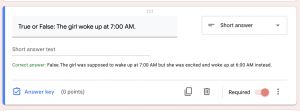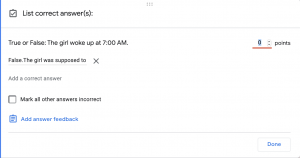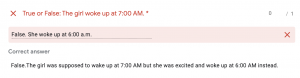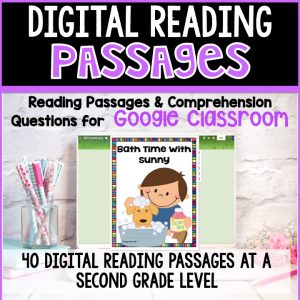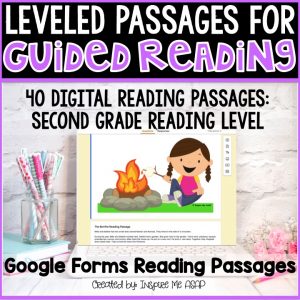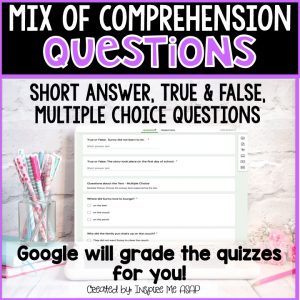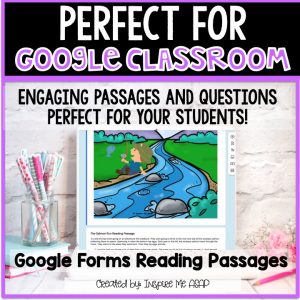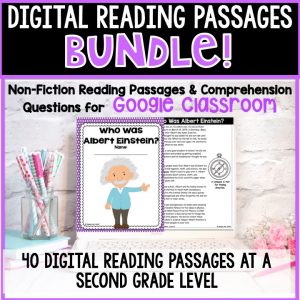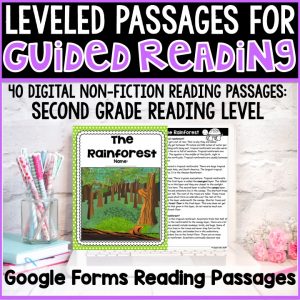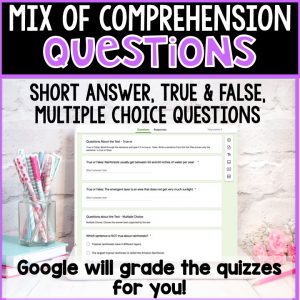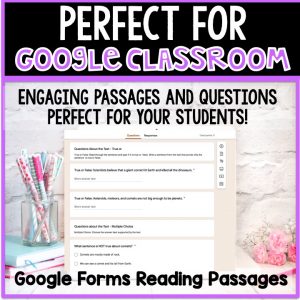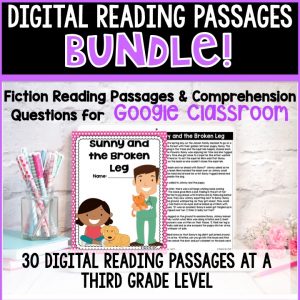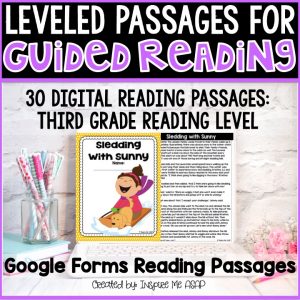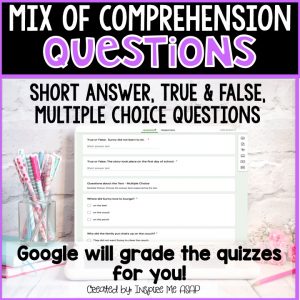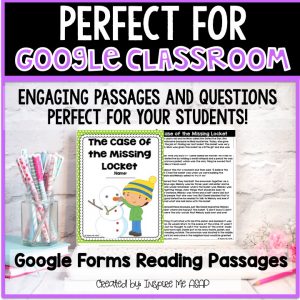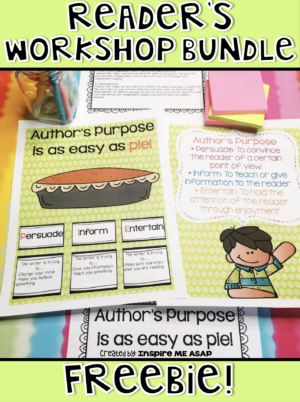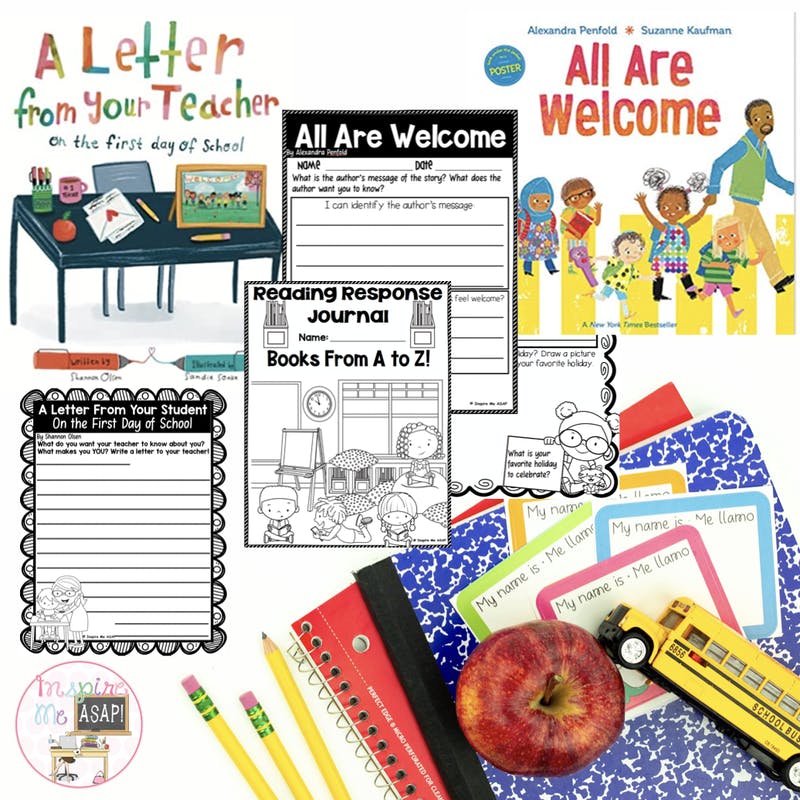Do you have an existing Google Form that has just a few things that you would like to change? Maybe you’re sharing one with other teachers, or maybe you bought one of my Google Forms Reading Passages and you would like to make a few tweaks to it for your students. I would love to share some tips with you to make your life easier when editing an existing Google Form!
You can edit questions in a Google Form by clicking on the question. You can delete it by clicking on the trash can, or you can choose whether it is required or not.
If you click on “Answer Key,” you can change more on the question! You can edit or add a correct answer, and you can also add answer feedback. You can change the point values of each question here too!
You can also update your settings for your Google Form to meet your needs. You can collect email addresses, allow one or multiple responses, and decide if you want your students to be able to review results immediately. Tip: Make sure that you either include a “Name” question on your form or collect email addresses so you know who has submitted!
Once you’ve made all of your edits to your form, you can preview it, and even fill it out so you have a sample set of responses. This is a great way to view the form the way your students will.
One big thing about the results of a Google Form – if you have an answer key, or even just feedback, on a short answer problem, it will mark the answer wrong unless the student answers EXACTLY the way your answer key is written – word for word. That’s why giving feedback to students can be so important.
This question was wrong, so you might want to click “Add individual feedback” to tell the student why they missed it, or where they could find the correct answer.
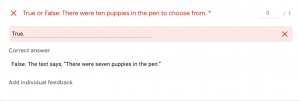
This question was marked wrong because the student did not write exactly what the answer key said. The student was correct and included a correct explanation.
You can go into individual responses and mark those questions right if they were marked wrong for not being word for word. Change the number of points your students earn for the problem, or give them individual feedback if they missed something.
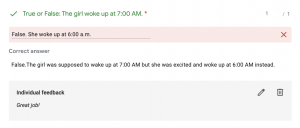
There are so many things you can do with Google Forms to help your students learn from their mistakes and succeed! If you would like to see even more and get a more detailed explanation of all things Google Forms, check out my video below!
If you are looking for reading passages that use Google Forms, I got you covered!
Check out my Google Forms Reading passages below!
Second Grade Fiction Google Forms
Product description:
This digital, paperless resource includes 40 fiction reading passages at the guided reading levels J-M. The reading passages create a high level of engagement for your second-grade readers and are perfect for their reading level.
There are a total of 40 stories with comprehension questions, included in this bundle. The stories were created in Google Forms. Each short story includes a cover page, the story, and 2 pages of comprehension questions. The comprehension questions are a mix of short answer and multiple choice.
Click here to purchase Google Forms Reading Passages: Second Grade Google Forms
Second Grade Non-Fiction Google Forms
Product description:
This digital, paperless resource includes 40 non-fiction reading passages at the guided reading levels J-M. The reading passages create a high level of engagement for your second-grade readers and are perfect for their reading level.
There are a total of 40 non-fiction stories with comprehension questions, included in this bundle. The stories were created in Google Forms. Each short story includes a cover page, the story, and 2 pages of comprehension questions. The comprehension questions are a mix of short answer and multiple choice.
Click here to purchase Google Forms Reading Passages: Second Grade Google Forms
Third Grade Fiction Google Forms
Product Description:
This digital, paperless resource includes 30 fiction reading passages at the guided reading levels N, O, P The reading passages create a high level of engagement for your third-grade readers and are perfect for their reading level.
There are a total of 30 stories with comprehension questions, included in this bundle. The stories were created in Google Forms. Each short story includes a cover page, the story, and 2 pages of comprehension questions. The comprehension questions are a mix of short answer and multiple choice.
Click here to purchase Google Forms Reading Passages: Third Grade Google Forms
Check out my YouTube Video!