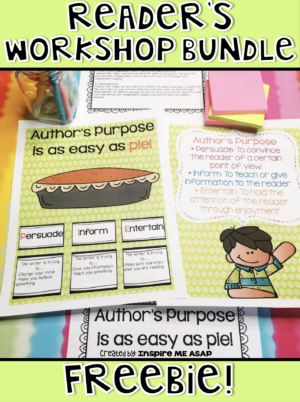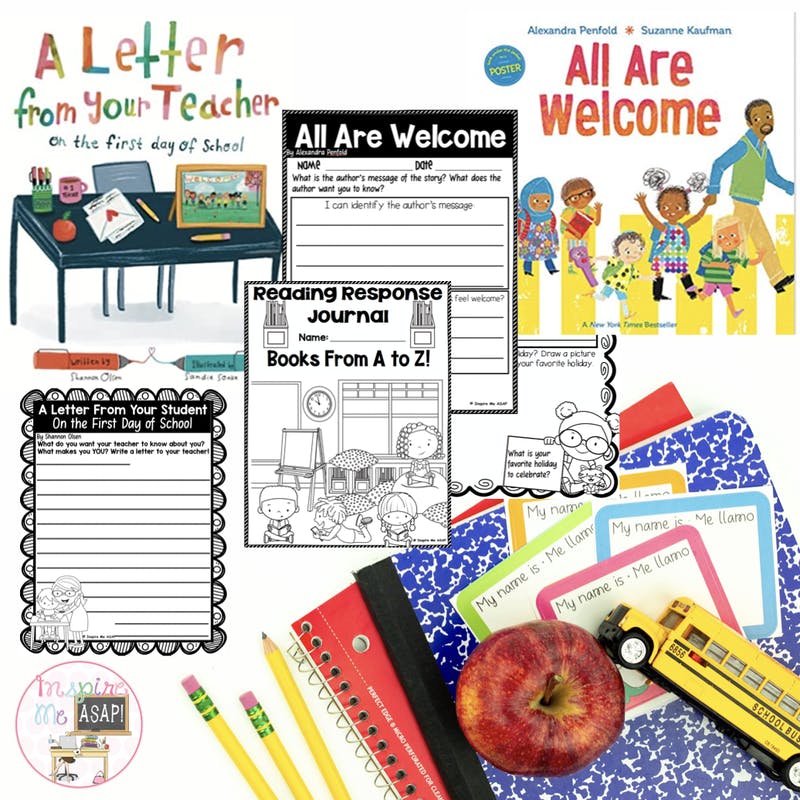Do you BOOM? I mean, are you using BOOM cards in your classroom? If not, why not?! When you discover how easy BOOM Learning is to use with your students, there will be no turning back. Trust me. BOOM Learning is a platform that allows students to complete a variety of digital task cards in an interactive way. Students can complete Math, Reading, Writing, Science, or even Social Studies BOOM Decks. Boom Learning is an amazing way to teach remotely!
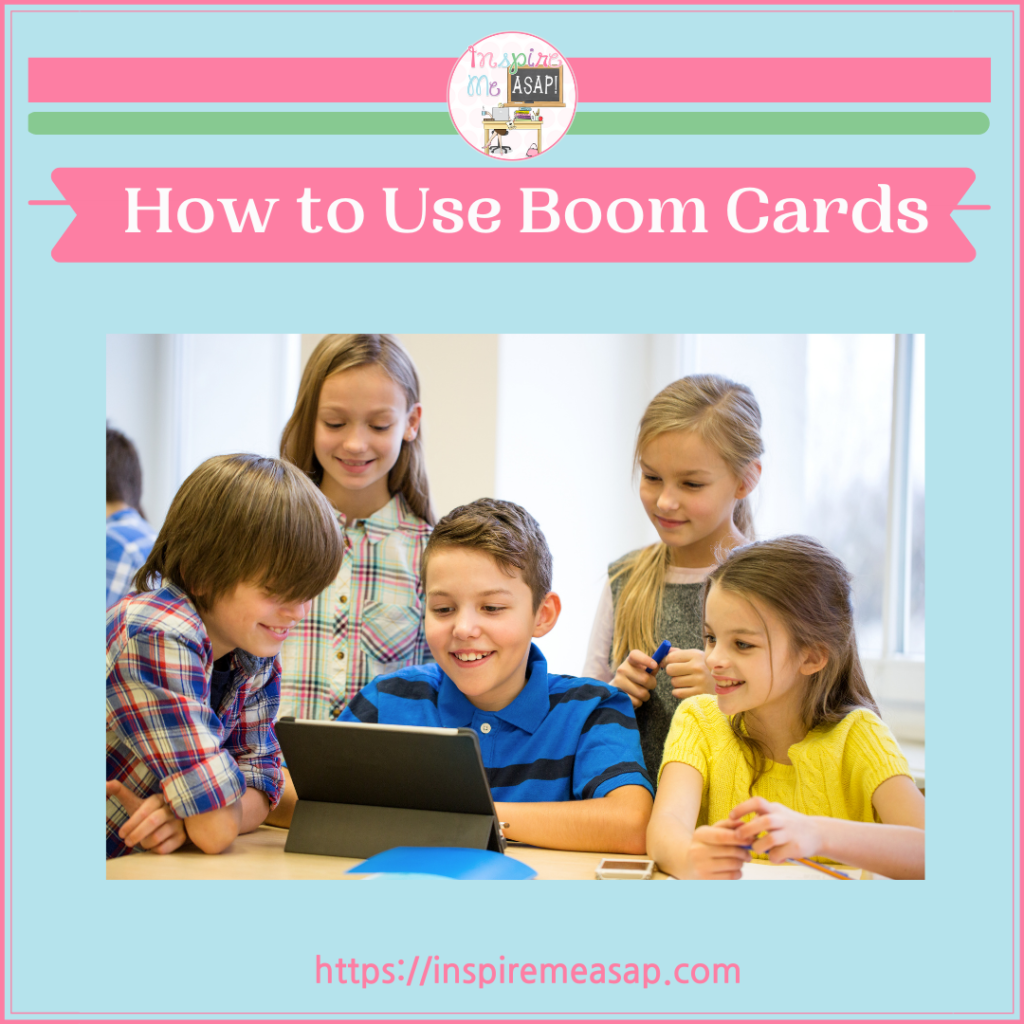
Why should you teach with Boom Task Cards?
First, Boom Learning is a great way to differentiate tasks for students, since you can assign different decks to each student based on their specific level of need. Second, so many decks even have built-in audio features which are great for lower elementary students to access. Lastly, the very BEST part is that most BOOM cards are self-checking and self-grading, which will make your life easier! Boom Learning Task cards are great for students and teachers alike. Ultimately, students will know instantly if they’re successful on a problem and it means less grading for you.
What You Need to Get Started
- Internet Connection
2. A tablet, Laptop (or Chromebook), Interactive White Board
3. A paid or free BOOM account
4. ***PRO TIP: If you are accessing a BOOM Deck you purchased from Teachers Pay Teachers and you create a new account, you’ll get THREE months for free.
5. Internet-capable devices for students to use
Once you’ve checked off all of the above, you are ready to go!
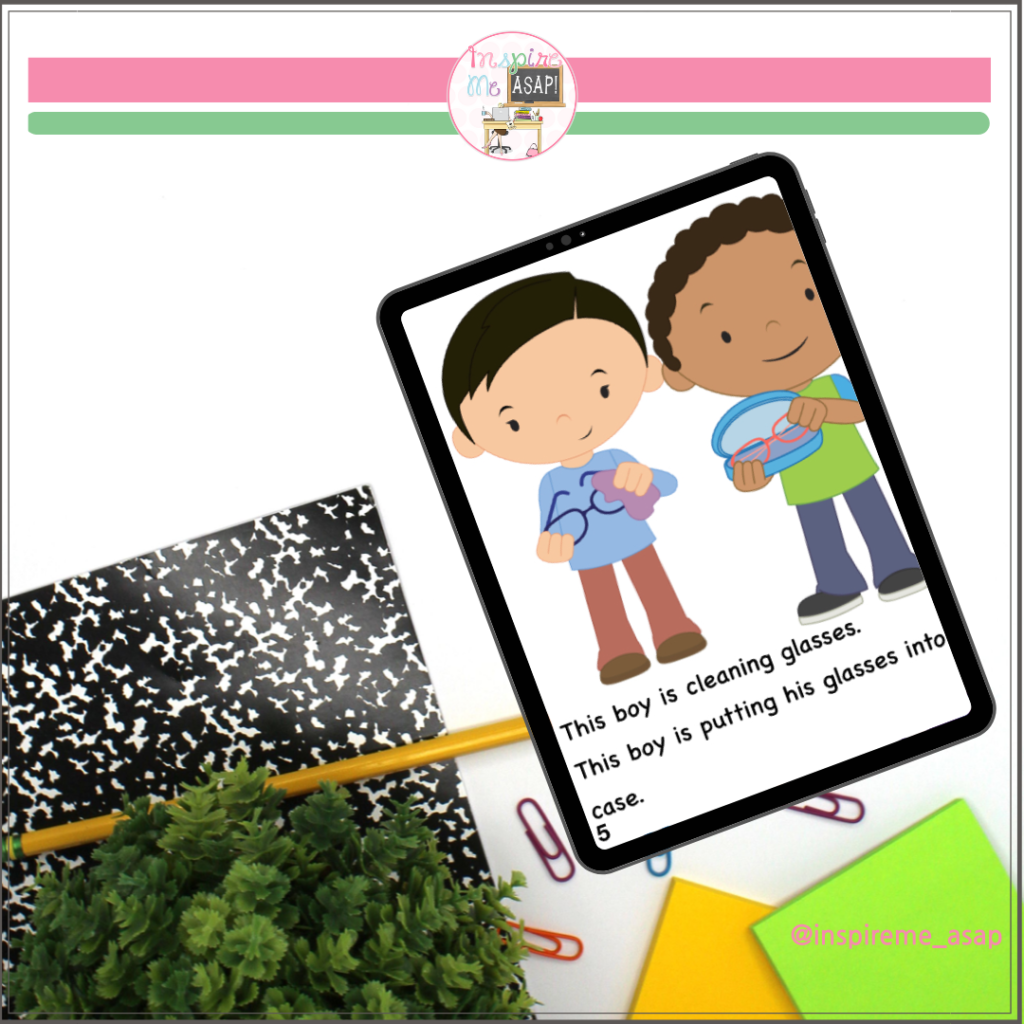
How to set up Boom Learning Task Cards for your class?
Next, you will need to set up your classroom. This can be done in two different ways. First, you can either import a class from Google Classroom into Boom or create a class from scratch directly on BOOM Learning. If you choose to import your class from Google, you will be asked to log in if you are not already. BOOM Learning will import students from your Google Classroom to create a new classroom. If you choose to manually create a new class on BOOM, you will receive a generated password and code for students to access. Display this on your board for students to get logged in. If you have younger students, however, you may want to complete this for them.
There are two different ways for your students to play Boom Task Cards.
- HyperPlay Links – Gives you the option to view student assessment scores. Students must log in to play.
- Fast Pin Links – A one time link good for up to 14 days. This option does not require students to login, but also does not generate student reports. This method uses GOOGLE CLASSROOM

Using HyperPlay Boom Task Card Links
Next, the fun part! Assigning decks to your students. Once your classroom is all set up, you may do so. First, go to your library and find the deck that you wish to assign to your class. Then, click the blue drop-down action button. Lastly, select assign and check the box to the right. Students must log in to play. This is a method of assigning the BOOMS to students using a HyperPlay link.
Using Fast Pin Links
Once you are in your BOOM library, first click the blue drop-down menu to the right. Next, you will want to select Fast Pin. Then, Right-click and copy the generated link. BOOM will remind you that this pin is only good for two weeks and that you will not be able to view students’ progress. Next, you will visit Google Classroom. Lastly, Click Classwork, Create New Assignment. Enter your title and optional instructions. Then add the generated BOOM link for students to access. Ta-Da! Last click assign and students will have easy access to the BOOM deck, via Google Classroom.

Looking for engaging and interactive fiction reading passages?
I have BOOM cards that are perfect for kindergarten readers! These digital, paperless stories (available in levels A, B, and C) are sure to keep your students engaged. The stories create a high level of engagement for your kindergarten readers and are perfect for their reading level. The best part?
The stories offer the TEXT TO SOUND feature! Not only does this help build their fluency, but it also helps with their reading comprehension!
My BOOM stories have up to 100 cards in each deck and include comprehension questions to assess your students understanding.
Teachers will love how BOOM cards are no-prep and self-assessing, while your students will love the stories and interacting with them in a digital format.

Pretty easy, right? There are so many ways to use BOOM! Boom will help you teach content in an interactive and fun way! It will also save you hours of time since they self-grade for you.
Check out my boom learning decks that are already made for you to use with your class. I hope this helps you navigate the digital world a little bit easier. Once you start Booming you won’t regret it!
Check out my BOOM cards on my Teachers Pay Teachers shop: BOOM stories
Check out my BOOM cards on my BOOM shop: BOOM stories