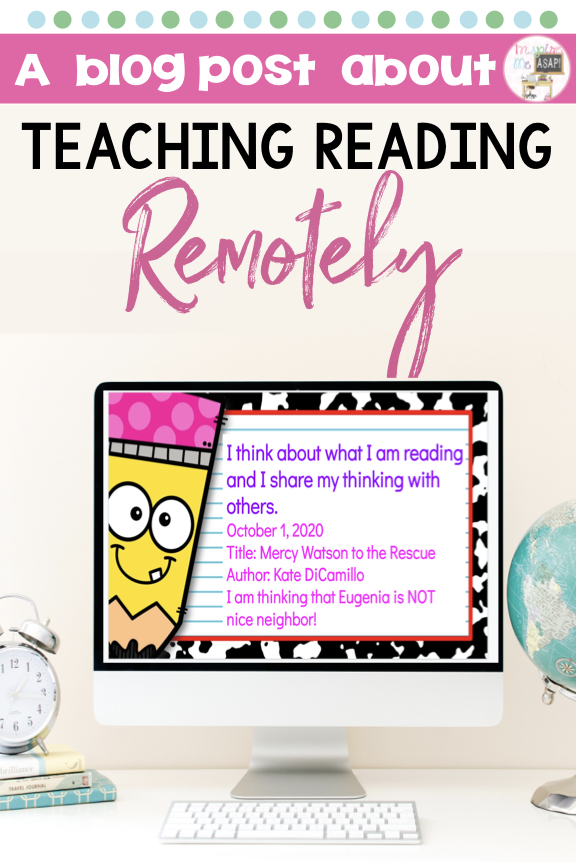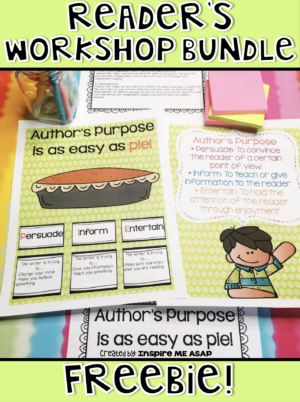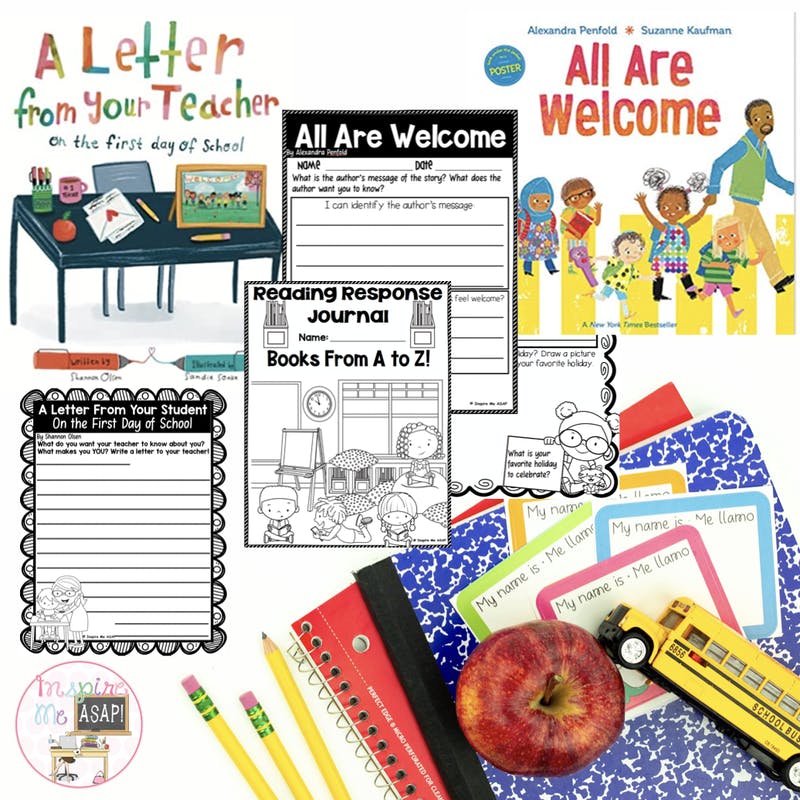Are you looking for strategies and tips for teaching reading remotely? In my last blog post, I explained synchronous and asynchronous learning and gave examples of what that looks like in my own classroom. If you missed that blog post, you can read it here: Synchronous and Asynchronous Learning. Or, you can click here to watch that video here: Synchronous and Asynchronous Learning
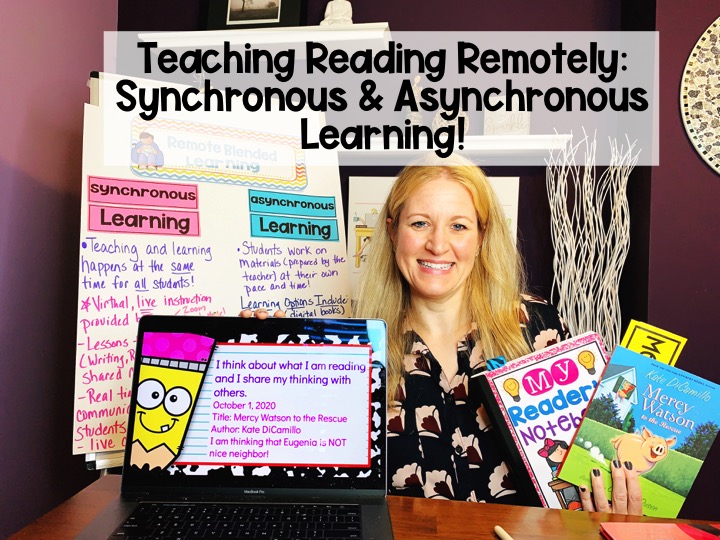
Today I want to share with you a reading lesson that I taught remotely to my own 2nd grade students and explain how it would be considered synchronous learning and also asynchronous learning.
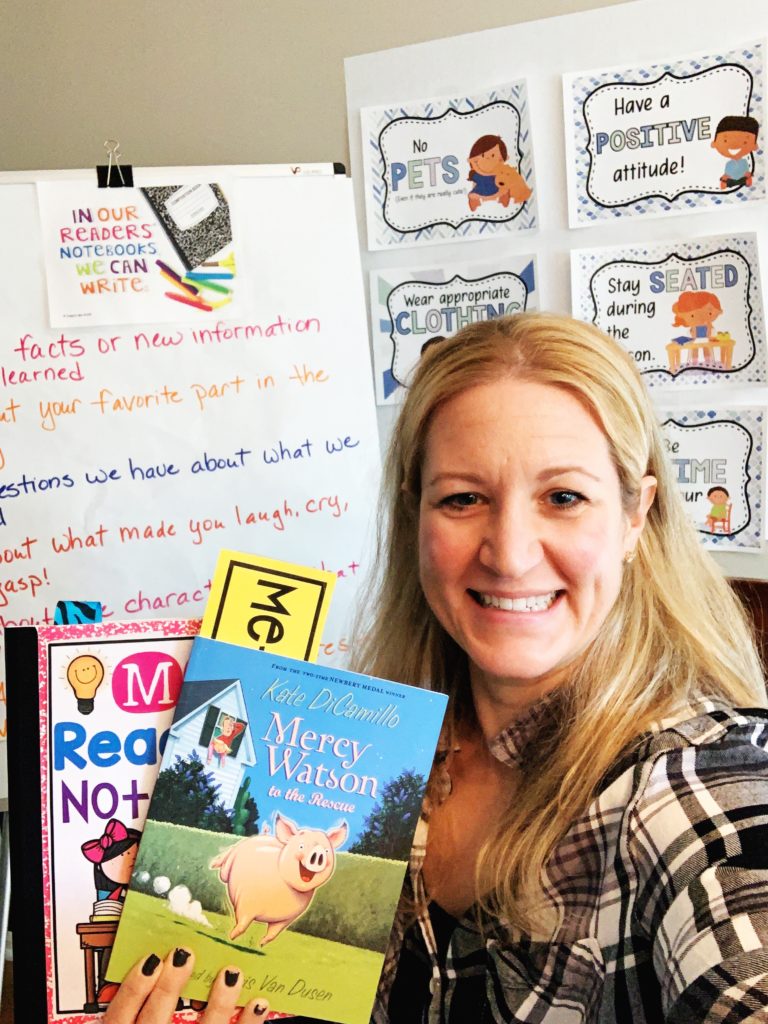
If you follow me on Instagram, you might remember me posting my excitement about how well this (remote!) reading lesson went. My administrator gave me great feedback when she unexpectedly popped into my Zoom meeting. :) Ok, let’s get started!
As I mentioned in my previous blog post, teachers in my district, use Zoom as a platform for online teaching. We begin every day of online learning, just like we would in person, with a class morning meeting. At 9:30, we officially begin our reading lesson for the day. This virtual, online reading lesson is an example of synchronous learning because it is a lesson that is taught to everyone, live, at the same time. All of my students are receiving the same lesson at the same time.
I begin my ELA lesson the way that I begin all my lessons, whether they are virtual or in person- by stating the learning target. On Zoom, I share my screen with my students and state the learning target. For the purpose of today’s blog post, the learning target is, “I can think about what I am reading and I can share what I am thinking with others.”
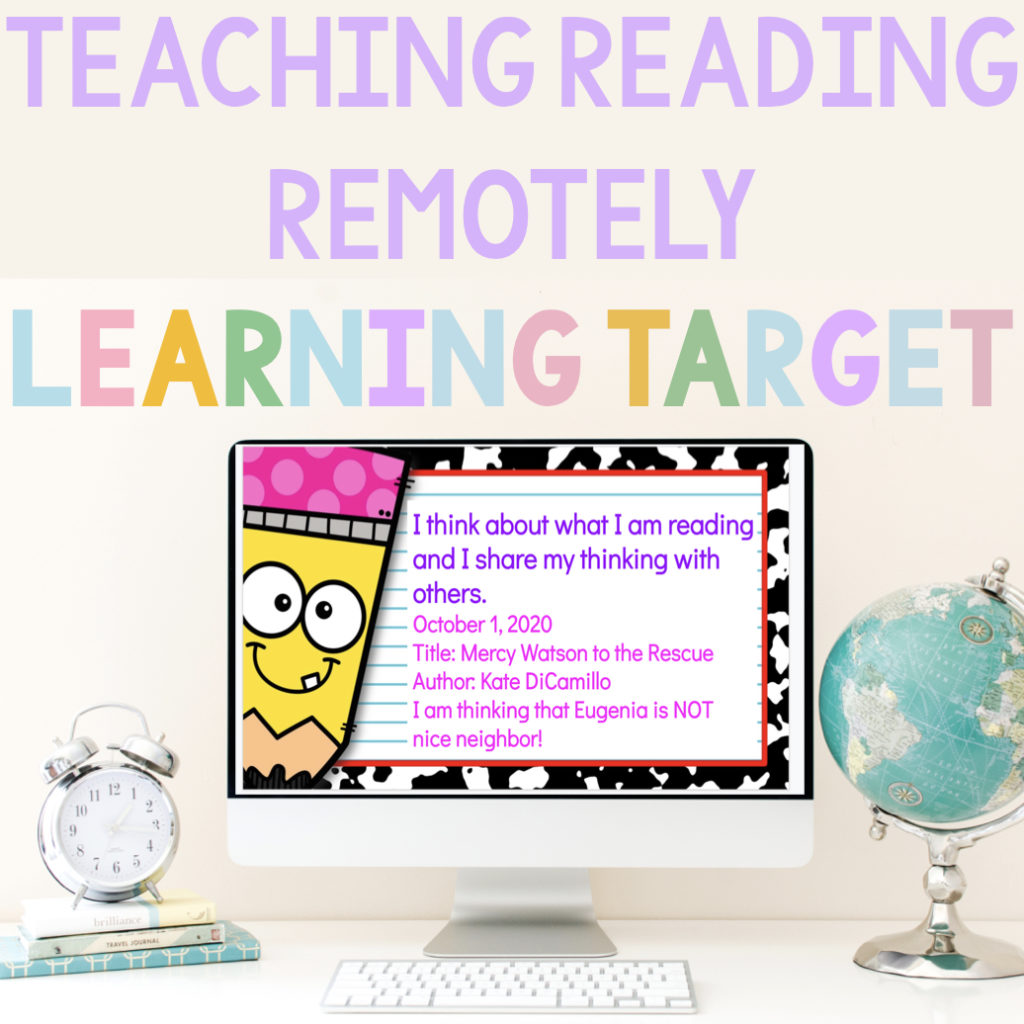
Now, if you think about this learning target, this is a tricky one to teach virtually, which is exactly why I’m focusing on this one in my blog post. I want to hopefully give you some inspiration of how you can do this virtually with your own students, and encourage them to use the chat in Zoom in an appropriate way.
After stating the learning target my students, I opened up and started to read a chapter in our mentor text. Right now we are smack dab in the middle of our Mercy Watson unit and we’re reading all the books in this wonderful, beautiful, enjoyable series by Kate DiCamillo. As I was reading aloud this chapter, I paused at different points, and explicitly demonstrated what I was thinking as I was reading that part of the story.
For example, for book one in the series, Mercy Watson to the Rescue, I stopped as I was reading a chapter and said to my students, “Boys and girls, when I was reading this part right here on page 30, I was thinking that Eugenia is not a nice neighbor. I know that because I’m looking at the picture and I’m looking at what she’s saying, I’m thinking right now she’s not a very nice neighbor.”
I then continue to read the rest of the pages in the chapter, and possibly go on to the next chapter, depending on how long or short it is. Now, don’t forget that this is only a mini-lesson, which lasts no more than 15 minutes! ** Want to learn more bout mini-lessons? Read my post here: Reading Mini-Lesson Musts ** I model my thinking as I am reading the rest of the page, and then move on to the next part of the lesson, which is sharing what we are thinking with others.
Now this is where we have to be really creative because we are not in person to “turn and talk” with our partner. Instead, we have to think about how we can use the tools in Zoom, or another online teaching platform that you might be using, to have the students share their thinking with others.
As I was reading the next chapter aloud, I invited my students to appropriately use the chat to on Zoom to write down what they were thinking. Now I already explicitly modeled this for my students, now it is their turn. I gave the direction, “Boys and girls, as I am reading aloud this next chapter, I want YOU to type what you are thinking in the chat. You are ONLY using the chat to type what you are thinking as I am reading this chapter.”
As I was reading, I saw their comments pop up in the chat. I continued to read until the chapter was over and then shared the comments of a few students. Now I’m fortunate enough to have a co-teacher this year. So during this lesson, she was actually able to give real-time feedback to the students. She responded to each comment in the chat. Now if you don’t have an instructional assistant, or another teacher with you, you could read aloud what the students typed in the chat, sharing a few examples of what they were thinking. You can also have the students, one at a time, unmute to share their comment. This would obviously take much longer, as students are still getting familiar with how to use the tools on Zoom. Everything up to this point would be your synchronous learning. All students were present for the lesson at the same time, feedback was provided live during the lesson.
As students begin to extend this lesson to their independent reading time, then that would be considered asynchronous learning. I have my students transition to asynchronous learning by giving the following directions, “Boys and girls, now it is your turn. When you are reading independently today, I want you to think about what you are reading and write in down in your reader’s notebook. I want you to choose your own just right book (either from home or www.getepic.com), and write down your thinking as you are reading today. Be prepared to share your thinking with others.”
At this point, I put all of my students in the waiting room on Zoom and I stayed in the main session. I invited individual students to meet with me one on one and then I also met with one guided reading group. I invited four students back to the main zoom session with me. One at a time, students unmuted and shared the book that they’re reading, the title, the author, and what they were thinking.
In this blog post and video, you saw how I used Google Slide templates to add my own text. If you are interested in using these Google Slide templates in your own classroom, you can check them out here: Google Slide Templates Pencil Theme
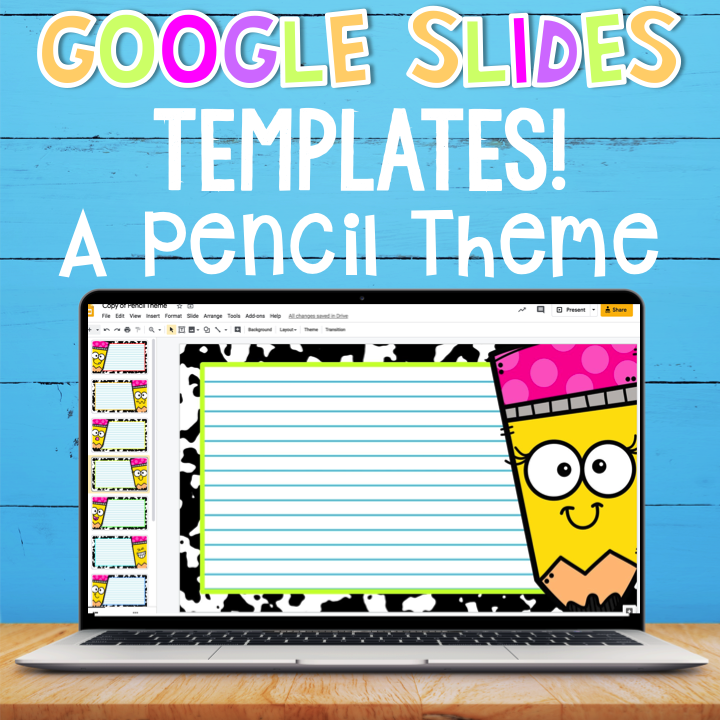
I sure hope that this blog post was helpful to you! If you would like to watch the video of me presenting this information, you can click here: Teaching Reading Remotely: Asynchronous and Synchronous Learning
In my next post, I am going to explain how I teach guided reading and a small group format virtually. In the meantime, please feel free to message me or email me with any questions that you might have!