$3.60
Google Classroom Digital Graphic Organizers for Informational Text
Are you looking for an interactive digital resource to use with Google Classroom, Google Apps, or with a SMART Board? Is your district looking to implement 1:1 technology? Or, do you need ideas for how to incorporate technology into your ELA block? This resource is a great way for you to use technology in a meaningful, engaging, and interactive way!
There are 20 different graphic organizers for informational text included in this resource:
Identifying facts and opinions
Important vocabulary words
Identifying point of view
Identifying my point of view
Identifying the main idea and supporting details
3,2,1…Nonfiction Notes
Cooking up questions
Identifying informational text features- Part 1
Identifying information text features-Part 2
Summarizing the topic, subtopic, and details
Fishing for fascinating facts
Making connections (text-to-self, text-to-text, text-to-world)
Compare and contrast
Identifying author’s purpose
Monitoring for meaning
Monitoring my feelings
K-W-L chart
Determining the most important information
Identifying the author’s opinion about a topic
Determining my opinion
This resource includes a PDF file, which provides a Google link to access all the images in one Google slide. This Google link can be shared with your students via Google Classroom or Google Drive.
The images included in this resource can be shared with your students so they can use them in a fun Google App, such as Pic Collage. The students can open an image on their digital device and fill in the graphic organizer. Not only does this method eliminate paper and trips to the photocopy machine, but it is a highly engaging way for students to respond to their reading.
The images in this resource can also be inserted into a page with SMART Notebook. During small or whole group instruction, you can project the colorful graphic organizer on the SMART Board and have students fill in the missing information. Another idea is to have students visit the SMART Board during centers.
Detailed directions, including the Google Link, is included with this purchase.
My Top Five Reasons to Start Using Digital Products in Your Classroom:
1. Teaching in the 21st century acknowledges that technology has a place in students’ every day lives, and you are adapting your teaching to meet them where they are.
2. You will see increased student engagement, which will lead to better classroom management.
3. By using Google Classroom, you are creating a means for instant communication between teacher and student and also students with students. Using an app like SeeSaw, you can listen to and give feedback on their work immediately.
4. CCSS. ELA-Literacy.CCRA.W.6: Use technology, including the Internet, to produce and publish writing and interact and collaborate with others.
5. You will be preparing your students to be technologically skilled for future careers and provide them with opportunities to meet the needs of state standardized tests that are taken online.
If you have questions, please ask prior to purchasing!
Thank you,
Melissa
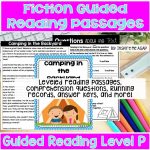
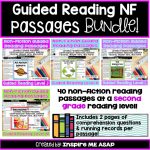
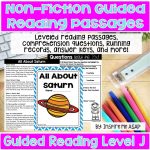
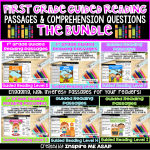

Get instant LIFETIME access to hundreds of passages for all levels! These reading passages will create a high level of engagement for your readers and are perfect for their reading level.
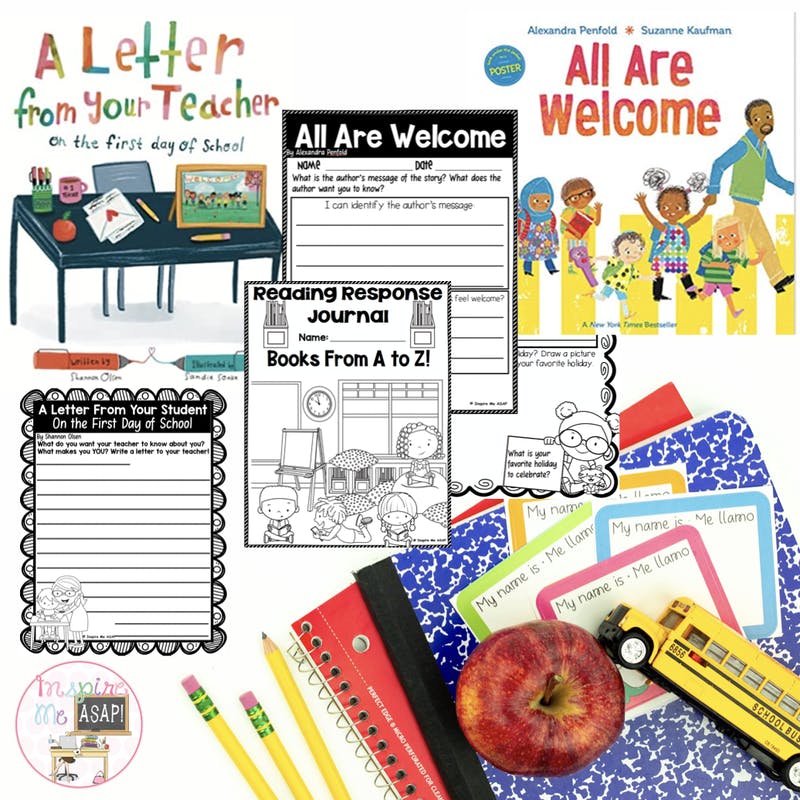
Creating a classroom community of engaged and independent readers starts from day one of the school year! I created 26 different graphic organizers and a free reading response journal to inspire your readers!
Each graphic organizer correlates to a story that promotes inclusion, kindness, and empathy! Download today for free!